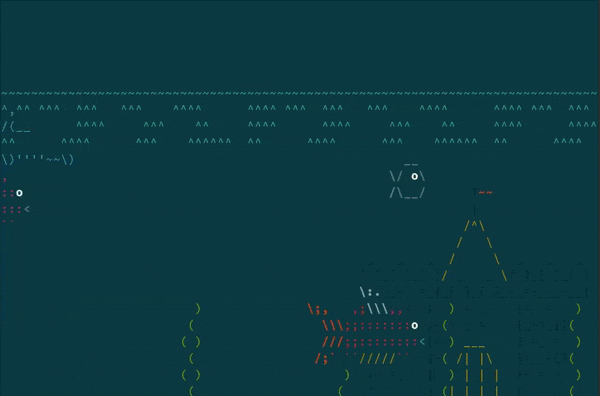Screen Savers
1. pipes.sh: a screensaver showing a line randomly moving around the screen, leaving a trail behind it
Installation
just download and run
or if you use homebrew:
brew install pipes-shdependencies: ncurses (for tput)
sudo apt-get install libncurses5-dev libncursesw5-dev || sudo yum install ncurses-devel || sudo dnf install ncurses-devel
2. cmatrix: a screensaver showing a marix likeanimation
to install: see the github
gif of cmatrix
3. asciiquarium: a screensaver showing an aquarium
Installation
Fedora:sudo dnf install asciiquarium
Arch Linux:
sudo pacman -S asciiquarium
PPA:
sudo add-apt-repository ppa:ytvwld/asciiquariumbr
sudo apt update
sudo apt install asciiquarium
gif of asciiquarium